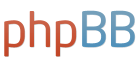It has been developed by Indlinx in collaboration with Sarai. Indlinx is a volunteer team of Indian translators who work on localization of Linux operating system in Indian languages . This team works in collaboration with an organization called Sarai , which works for localization and software development in Indian languages.Bolnagari keyboard is a phonetic keymap for XKB. It is a hack, but works. It was desiged after the authors lost sanity after trying to use the phonetic keymaps available with IIIMF and compose keys and xmodmap. Its inspired by Devrom keymap available from keyman.
The shift key is used for the second layer.