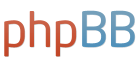hurrdudd wrote: ↑Thu Sep 10, 2020 10:50 am
Leaving any letter behind a level is akin to, say, leaving Q,Z,X behind in standard QWERTY layout. If you are anyway designing the keyboard from scratch why not include as many keys as possible? Similar to the full virtual keyboard offered by Google Indic Keyboard.
For the international layout, a small layout including all letters and the most frequently semantic symbols [,] and [.] is sufficient. My normal android keyboard only has those 28 keys on the first level. Less frequent used and special characters like Ä Ö Ü in my native language will be accessible on the 4th level. The same already applies for android keyboards.

- Screenshot_20200910-160310_Signal.png (29.19 KiB) Viewed 20431 times
For the OptHIN layout, 39 keys would be necessary for all alphabetic characters including diacritics when using a shift level. I counted 78 signs on the standard hindi keyboard. The small OptIN-layout has only 28 keys. One would need 3 extra rows to have 40 keys.
I see the shift-level as a second level, that is similar to third or fourth levels, as long as the modifier key can be easily accessed, e.g. with the pinky or thumb. Preferably all keys should be reachable with minimal effort.