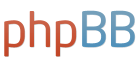A mixture of four different key effort charts is used for Optin in order to obtain a balanced and realistic key weighting.
1. 1980 Study: AN ANALYSIS OF THE STANDARD ENGLISH KEYBOARD
2. ADNW/KOY: by Andreas Wettstein
3. Freestyle: all fingers are free and do not have to rest on their home row position, own measurement
4. Rest position: all other fingers have to rest on their home row position while typing
1. 1980 Study: Row weight: Linear sum of weights for each row position, where the
weights given are 1, 2, and 3 for home, upper, and bottom row, respectively.
Finger weight: Linear sum of weights on each of the finger positions of the key pair, where the weights given are 4.5, 4.5, 1, 2, and 3 from the outer column inwards.
2. ADNW/KOY: slightly adapted to the ortholinear design
3. Freestyle: all fingers are free and do not have to rest on their home row position, own measurement
(max strokes in 20 seconds, divided by the factor 2 for keys in home position. For all strokes apart from the strokes in the home position, the key and the associated home key had to be hit.)
4. Rest position: all other fingers have to rest on their home row position while typing
(max strokes in 20 seconds, divided by the factor 2 for keys in home position. For all strokes apart from the strokes in the home position, the key and the associated home key had to be hit.)
The key effort charts were normalized linearly for a total sum of 100,00.
Each chart has a weight of 25% in the calculation of the Optin effort chart.
1. 1980 Study:
2. ADNW/KOY:
3. Freestyle:
4. Rest position:
Then the mean value of the four charts was calculated:
Then the left and right values for each key were added, halved and rounded.
Libreoffice calc chart:
I exported the pictures with "export as" *.png, selection only, width 1500 px.
- Board index Keyboard Design / Physical Layouts
- Search
-
- It is currently Sat Apr 26, 2025 4:16 am
- All times are UTC
Key effort charts
Return to “Keyboard Design / Physical Layouts”
Jump to
- Keyboard Layouts / Visual Layouts
- ↳ International
- ↳ Europe / Latin
- ↳ English
- ↳ Chinese / 汉语 / 漢語
- ↳ Cantonese / 廣東話
- ↳ Mandarin / 官话
- ↳ Indic / इंडिक
- ↳ Hindi / हिंदी
- ↳ Bengali / বাংলা
- ↳ Urdu / اردو
- ↳ Punjabi / پن٘جابی / ਪੰਜਾਬੀ
- ↳ Marathi / मराठी
- ↳ Telugu / తెలుగు
- ↳ Other Languages
- ↳ Spanish / Español
- ↳ Arabic / اَللُّغَةُ اَلْعَرَبِيَّة
- ↳ French / Français
- ↳ German / Deutsch
- ↳ Vietnamese / Tiếng Việt
- ↳ Portuguese / Português
- ↳ Russian / Русский
- ↳ French / Français
- ↳ Japanese / 日本語
- ↳ Indonesian / Bahasa Indonesia
- ↳ Persian / فارسی
- ↳ Hausa / Harshen Hausa
- Keyboard Design / Physical Layouts
- Miscellaneous
- ↳ Optimization tools
- ↳ Miscellaneous